Optimize Google Ads Remarketing Campaigns – In digital advertising, every visitor will not convert the first time around. This is where remarketing comes into play. Remarketing allows you to get back in front of users who have already interacted with your website or app, albeit they did not take the action you wanted.
Many people may wonder how to create, and optimize Google Ads remarketing campaigns so that they actually produce results. This guide will help you with creating your campaigns in Google Ads and once we’ve created them, we will discuss how to optimize them for success.
Let us take those missed opportunities back into your funnel.

Google Ads remarketing is a targeting approach that allows you to show your ads to users that have previously either visited your website, engaged with your app, or interacted with your YouTube videos.
Unlike cold leads, remarketing helps you to remain top-of-mind for warm audiences.
Remarketing is not a pesky buzzword; remarketing is a conversion catalyst.
Here’s why smart marketers use it:
According to Google, remarketing can increase conversion rates by up to 161%.
Before anything else, you need to install a Google Ads remarketing tag on your website or use Google Analytics to collect audience data.
💡 Tip: You can also link your Google Analytics 4 property for advanced audience segmentation.
Audience lists are the foundation of your campaign. Some popular list ideas:
In Audience Manager, click “+ Segment” and define your conditions.
🧠 Pro Tip: Use time duration filters to create urgency-based campaigns (e.g., “Users in the last 7 days”).
📌 Remarketing campaigns work best on the Display Network or YouTube, where visual reminders are more effective.
🛠 Recommended sizes for display ads:

Now that your campaign is live, it’s time to optimize for conversions.
Don’t target everyone the same way. Group users by intent:
This allows you to show tailored messaging for each group.
Nobody likes being bombarded with ads.
Limit how often a user sees your remarketing ads using frequency capping (e.g., 3 impressions/day/user).
This keeps your brand in mind without being annoying.
Avoid wasting money on people who already converted.
Set up conversion exclusions to remove them from active targeting.
Steps:
Go to your audience list
Use custom combinations to exclude converters
Keep your campaigns fresh with A/B testing.
Test:
Track which version delivers better conversion rate (CVR) and scale accordingly.
If you’re focused on conversions, switch to:
These automated strategies help you get more conversions within your budget using Google’s smart bidding.
Remarketing Lists for Search Ads (RLSA) allow you to customize search ads for users who’ve already visited your site.
Example:
A user searches “best DSLR cameras” but didn’t buy. When they search again, your RLSA ad can highlight a discount offer or free shipping, pulling them back in.
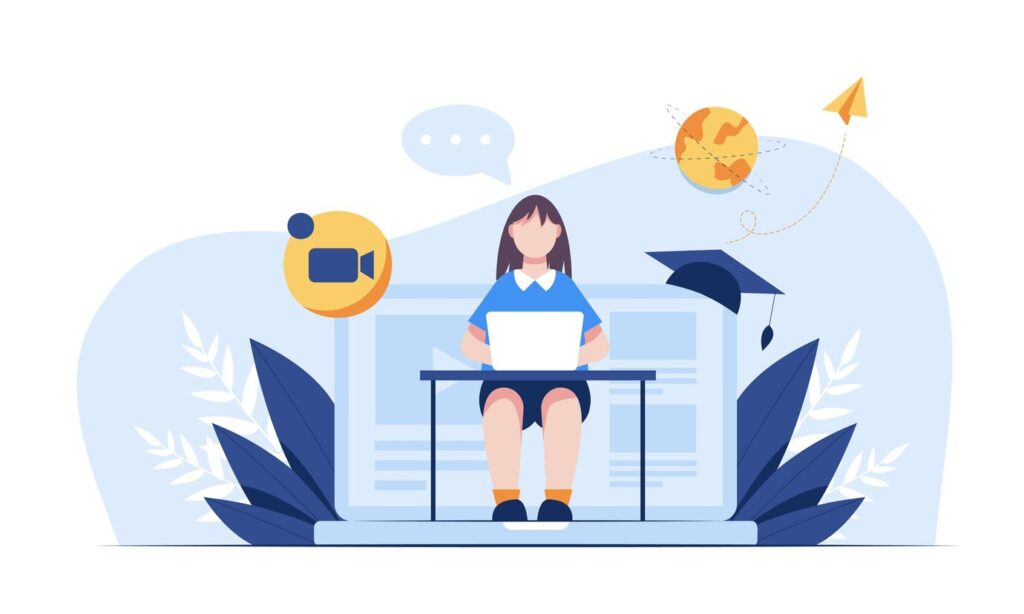
Regularly monitor:
Use Google Ads + Google Analytics to analyze the full customer journey and identify drop-offs.
🧠 Pro Tip: Set up Looker Studio (formerly Data Studio) dashboards to visualize your campaign performance.
A digital course platform targeting college students ran remarketing ads showing testimonials and limited-time offers.
This shows how a well- Optimize Google Ads Remarketing Campaigns can make a real impact.
If you’re not using remarketing, you’re leaving money on the table. Learning how to create and optimize Google Ads remarketing campaigns is one of the most cost-effective ways to re-engage lost leads and turn warm audiences into paying customers.
Optimize Google Ads Remarketing Campaigns – Start small, segment wisely, and constantly test your creatives. With a strategic approach, remarketing can become your highest-converting campaign in the Google Ads arsenal.