In the realm of automation testing tools, very crucial are the right automation testing tools for the ideal solutions to project implementations. The document comprises important notes that will guide the reader in selecting the right automation testing tool grounded in functionality, compatibility, and user-friendliness.
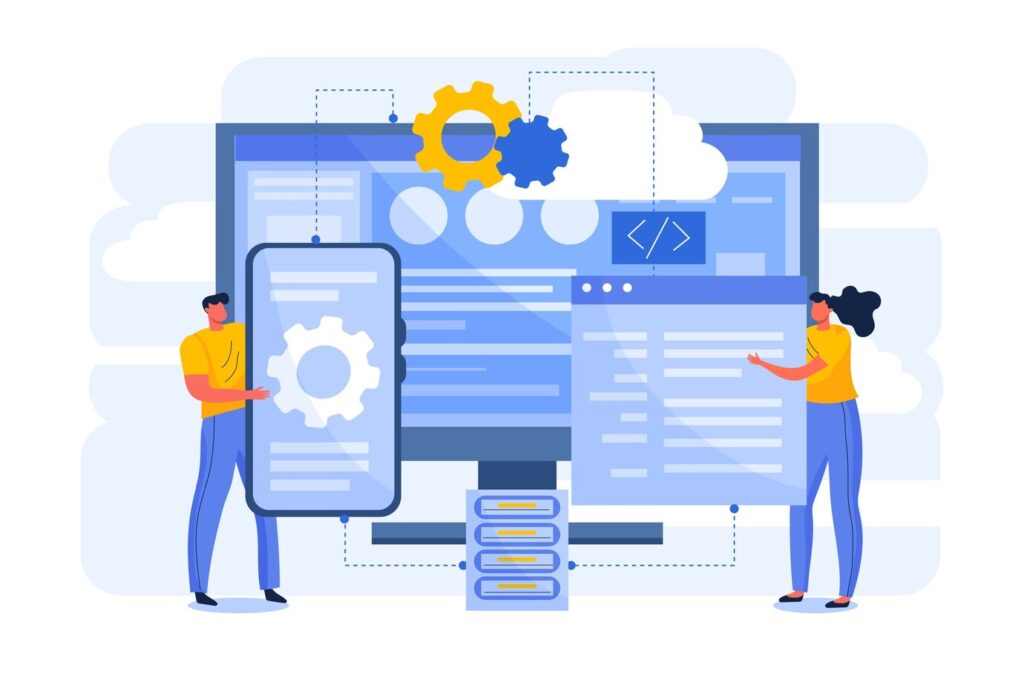
Before selecting an automation tool, determine:

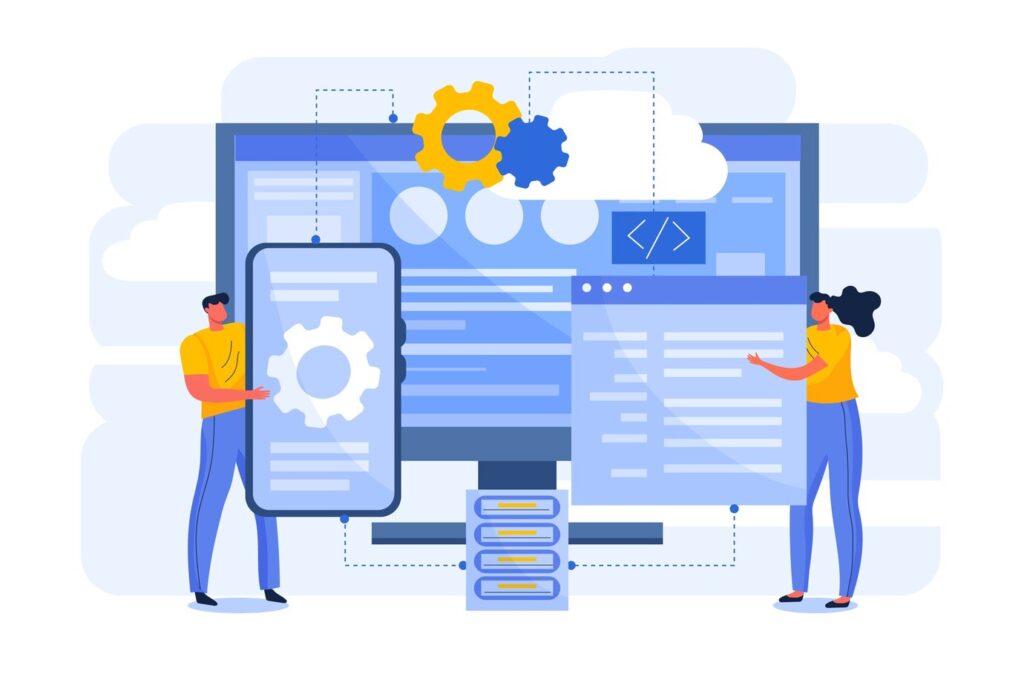
Following the above points will get you one step closer in selecting the right automation testing tool suitable for your project. It is advisable to test the automation testing tools before final selection and choose those that ensure efficiency and scalability over a long time.