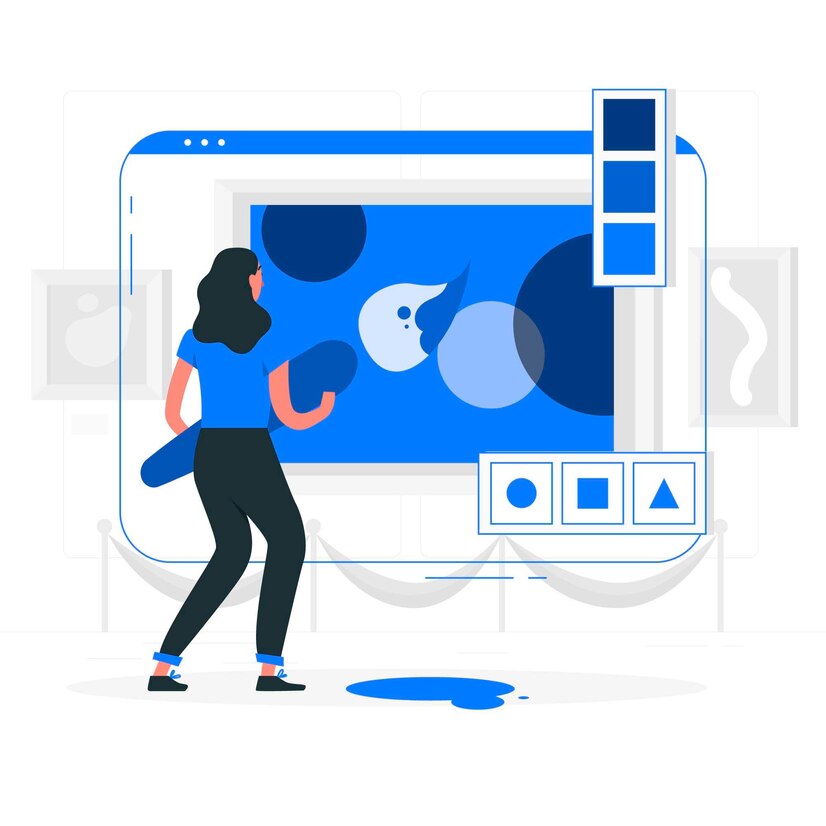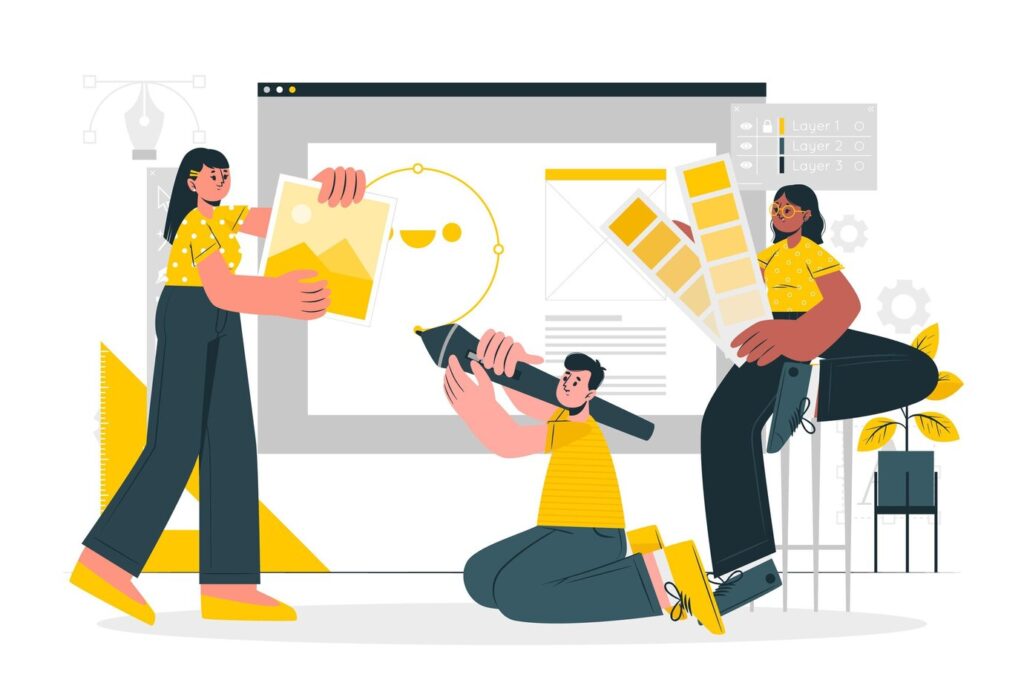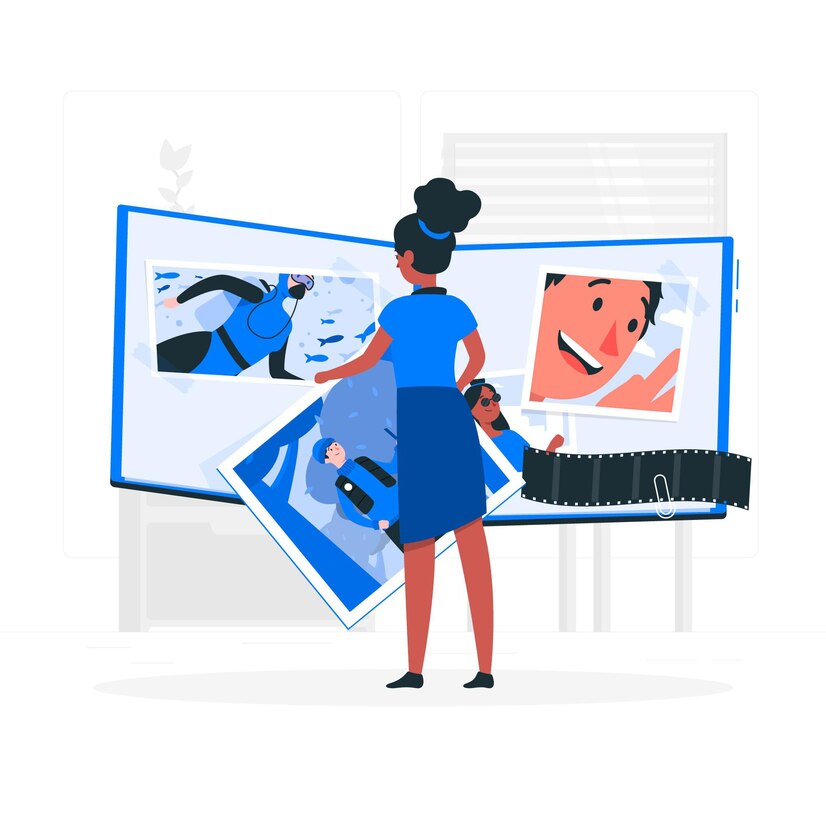Powerful Step-by-Step Guide to Creating a Digital Marketing Portfolio
Introduction
Having a digital marketing portfolio is important to show your skills, experience, and creativity to clients or employers. Being a beginner or transitioning into digital marketing, a well-structured portfolio can attest to your ability in SEO, PPC, content, analytics, and social media marketing. This is a step-by-step guide to creating a digital marketing portfolio that will walk you through all the things you need to make an impressive profile.
Advantages of a Digital Marketing Portfolio
- Establishes credibility and professionalism
- Shows your hands-on experience
- Increases your chances of being hired or getting freelance job
- Emphasizes your versatility across platforms
Step-by-Step Guide to Creating a Digital Marketing Portfolio
Step 1 – Define Your Objective
Before starting, decide why you are making an electronic marketing portfolio.
Ask Yourself:
- Is it for job applications?
- Are you offering freelance work advertising?
- Are you constructing a personal brand?
- Knowing your purpose will enable you to organize the content and presentation suitably.
The site you’re working on determines how you’ll present your work.
Popular Portfolio Platforms:
- WordPress (custom domain for branding)
- Wix or Squarespace (easy drag-and-drop options)
- Behance (Best for design projects)
- LinkedIn (for quick showcasing)
- Make sure the platform is multimedia-enabled, mobile-friendly, and SEO-optimizable.
Step 3 – Group Your Work by Categories
To make a compelling digital marketing portfolio, categorize your work by marketing types.
Suggested Categories:
- SEO Case Studies
- PPC Advertising Campaigns (Google Ads, Facebook Ads)
- Content Marketing Examples
- Social Media Strategy
- Email Campaigns
- Analytics and Reporting
Use graphics, screenshot data, and brief descriptions to describe the background and results of the project.
Step 4 – Add an About Me Section
Your story is part of your brand.
What to Include
- A short biography with your background
- Your fields of specialization
- Tools you are comfortable with (Google Analytics, SEMrush, Canva, etc.)
- A professional photograph and contact information
Step 5 – Add Testimonials and References
Client or peer testimonials create credibility.
Where to Get Testimonials:
- LinkedIn endorsements
- Supervisor or client email comments
- Course teachers (if you are a student)
Step 6 – Keep It Updated and Relevant
An old portfolio is better than none.
How to Stay Up-to-Date:
- Add new campaigns regularly
- Eliminate previous or low-performing examples
- Develop blog posts or industry reports to showcase thought leadership
Tips to Improve Your Digital Marketing Portfolio
Low Competition, High Search Volume keywords employ
Optimize portfolio pages with keywords to attract search traffic.
Include Metrics and Results
Numbers are louder than words. Add campaign metrics like:
- ROI
- Click-through rates
- Engagement increase
- Traffic increases
Mobile and UX Optimization
- Ensure your portfolio is:
- Mobile-friendly
- Simple to operate
- Fast-loading
Referring to Your Work
Use live links to Google Docs, blogs, social posts, ads, or Google Docs that show your content or reports.
Conclusion
This step-by-step guide on how to build a digital marketing portfolio will make you stand out in the competitive world today. Ensure you showcase your best work, support it with facts, and continue to improve your portfolio. A well-planned portfolio is your ticket to great digital marketing opportunities.