Optimize a Website for Mobile SEO – In a mobile-dominated world, failing to have a mobile-optimized site leaves you missing out on over half of your traffic. And then you have Google’s mobile-first indexing, which leaves it up to a site’s owner to figure out how to get a site optimized for mobile SEO is as much about survival as it is about doing what’s best.
This guide covers all you will need to make your site mobile friendly, quicker, and ready for the search engines.

Over 60% of searches are mobile. Google is aware of this. Which is why it practices mobile first indexing and crawls your website first on a mobile basis when determining how to rank your pages.
Skip mobile SEO optimization and you might lose traffic, have less engagement, and worst search visibility.
Mobile SEO is the process of optimizing your site to perform well on mobile phones and tablets. It involves:
Used properly, it enhances search engine positioning as well as user experience.
Let’s discuss established steps and strategies.
Responsive design causes your site to automatically adjust to whatever screen it’s being viewed on—desktop, tablet, or mobile.
Why it matters:
Google recommends responsive design to be the best way to make your website mobile-friendly.
Advice:
Speed is a ranking factor. If your mobile site is loading longer than 3 seconds, you will have bouncers.
How to speed up:
Aids to help:
Mobile users scroll differently, tap with thumbs, and expect fast interactions. Design with that in mind.
Mobile UX guidelines:
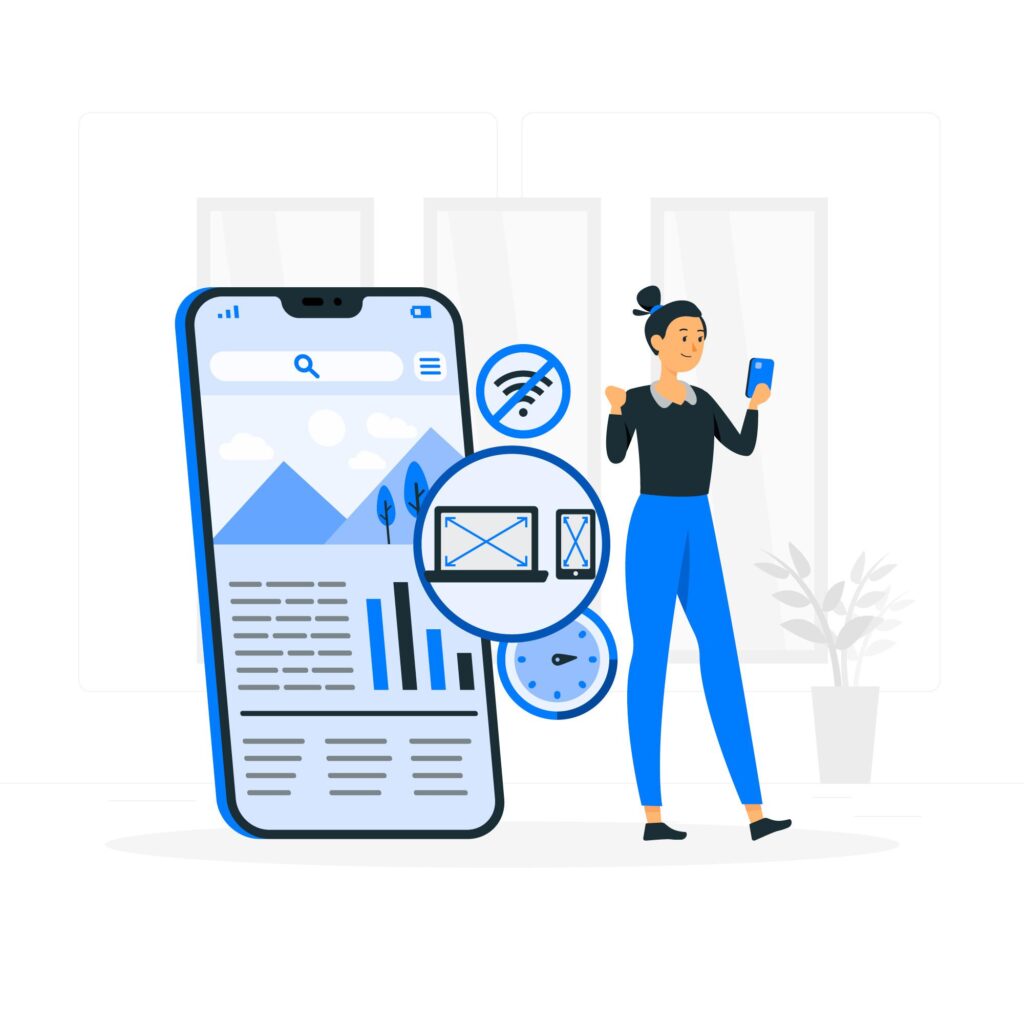
A massive percentage of mobile searches are local in intent.
i.e.,
“Nearby masala shop best” or “Coimbatore digital marketing course.”
Tips:
Structured data (schema markup) helps search engines understand your content more. It can boost visibility in the shape of rich snippets, especially in mobile search results.
How to use
Check your structured data with Google’s Rich Results Test tool.
AMP is a simplified version of HTML that is intended to present web pages in milliseconds on mobile.
Pros:
Cons:
On mobile, it must be:
Tips:
Common errors that ruin mobile performance:
Use Google Search Console to monitor and fix mobile usability issues.
SEO is not “set it and forget it.” Use those resources to stay informed:

A local education industry business website complied with best practices in mobile SEO:
Why? Because their content was more accessible, more navigable, more actionable—on a mobile device.
It’s important that you figure out how to optimize for mobile SEO in the current mobile-first world. It’s not just about how to make your site look pretty on phones—it’s about maximizing user experience, maximizing search rank, and actually driving real business results. Optimize for mobile performance, mobile speed, UX, and local intent. These are the pillars of a high-converting mobile experience Google and users will love.